There was a time not so long ago when paid ads were so powerful, they changed the way a lot of authors interacted with social media. Suddenly, authors didn’t have to rely on slow organic traffic to build their email list or even their sales. Instead, they could pay to send loads of traffic directly to Amazon and reap the rewards almost immediately.
But sadly, that method didn’t last. The reason? The latest iOS 14 update has made it more difficult to effectively target the sort of interests we once used. Now, loads of targeted interests are being removed, cost per click (cpc) is more expensive than ever, and results are down across the board leaving a lot of authors floundering for what to do.
On top of that, unless you’re really experienced and know how to test A LOT of ads, driving traffic to a “book funnel” style landing page (aka free book in exchange for name/email) can also be a massive chore requiring you to constantly modify your offer to make sure it’s working.
Most of this is because the iOS 14 update has limited both targeting as well as tracking outside of Facebook and Instagram. (You can read our “author focused” breakdown of iOS 14 here).
So, what’s an author to do?
The answer is to keep your efforts INSIDE Facebook/Instagram.

We are still able to drive pretty solid conversions with ads INSIDE the Facebook ecosystem because the iOS update doesn’t affect that. We’ll explain what we mean in a minute.
Can you still create ads that drive traffic directly to Amazon? Of course. Thousands of authors have and will continue to do this. But using only one type of ad like that has dramatically reduced that method’s effectiveness as a stand alone tactic. We’ll touch on why that is later.
For now, a more effective method is to do BOTH. We will talk more about traffic to direct sales in a future article as today we are focused on selling books via growing the most universally accepted book selling asset: Your newsletter!
If you’ve been following us for a while, then you know that building your author platform and engaging your fans through email & social media is THE most effective way to sell books.
In fact, this has been true for email lists and newsletters BEFORE the mass adoption of social media.
So how do we keep ads INSIDE the apps while still growing newsletters? With something called Facebook Lead Generation Ads.
What Are Facebook Lead Generation Ads?

Lead Generation Ads are perfectly designed to do the most important part of book selling for authors: Build your email list! (Click Here to learn why email lists are VITAL to your book sales)
Imagine if a casual reader could click on your ad and subscribe to your newsletter all in one step without ever leaving Facebook. NO being redirected to your website or Bookfunnel page. No following a ton of confusing steps to download your Lead Magnet. Just click and done!
These sort of ads have been around for years but were mostly ignored by the author community at large. However, they can be a GAME CHANGER. Why? In addition to NOT being affected by the iOS update, years of marketing research has proven that less steps equals higher conversion. Meaning the easier it is to subscribe, the better the chances of people actually subscribing.
This style of ad is also optimized for mobile use. 81% of Facebook users are using ONLY the mobile app to interact with Facebook (versus 17% using both mobile and desktop, and only 1% of people interacting solely through the desktop version). With numbers like that, you can’t afford NOT to optimize everything you do for mobile. (1)
How To Set Up A Facebook Lead Generation Ad
1. You’ll need to create a business page (aka author page) on Facebook and sign up for an ad account if you don’t already have one. For help with this step, click here.
2. Log into Facebook and go to your Meta Business Account.
3. Make sure the correct business page is selected then click on Ads.
4. Click Create Ad.
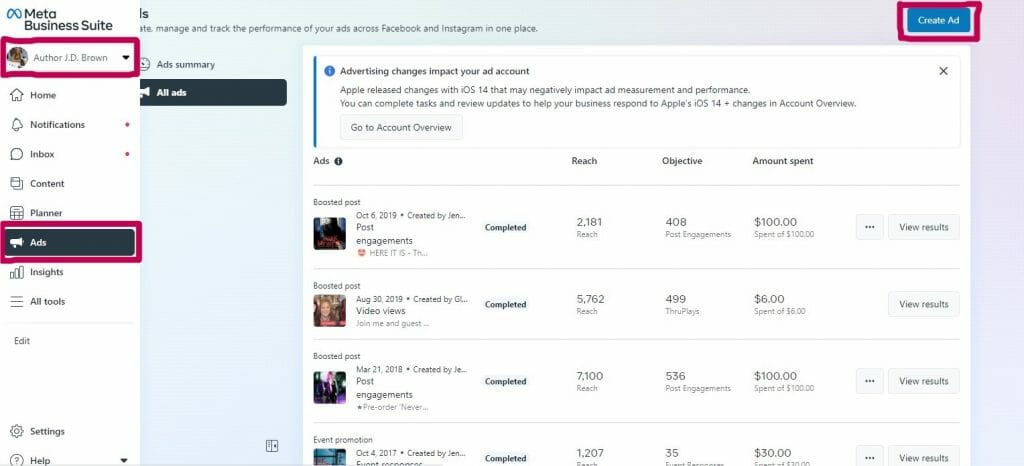
5. In the pop up window, scroll down and choose Lead Generation as your objective.
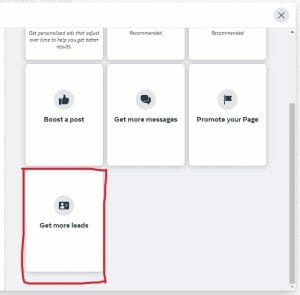
6. Name your campaign and use the options to create a form that mimics a typical on-boarding sequence (i.e. Subscribe To Get A Free Copy Of Book Title).
- Customize Form Text: Click this option to add a Headline and Description to the first page of your form.
- Customer Info: Be sure to check the Full Name and Email options to create a space for readers to add their info. This will appear on page two of your form.
- Questions (Optional): If you would like to request any additional information from the reader that isn’t listed under Customer Info, you can do it here. However, too many questions can lower conversion. This step isn’t really necessary for most authors.
- Privacy policy: Facebook Lead Gen Ads require a link to your privacy policy. Make sure you have this page already set up on your author website. Click here for an example of one of ours.
- Thank You screen: This screen will appear after the form is submitted. Thank the reader for subscribing. You can also add the download link to your Lead Magnet here.
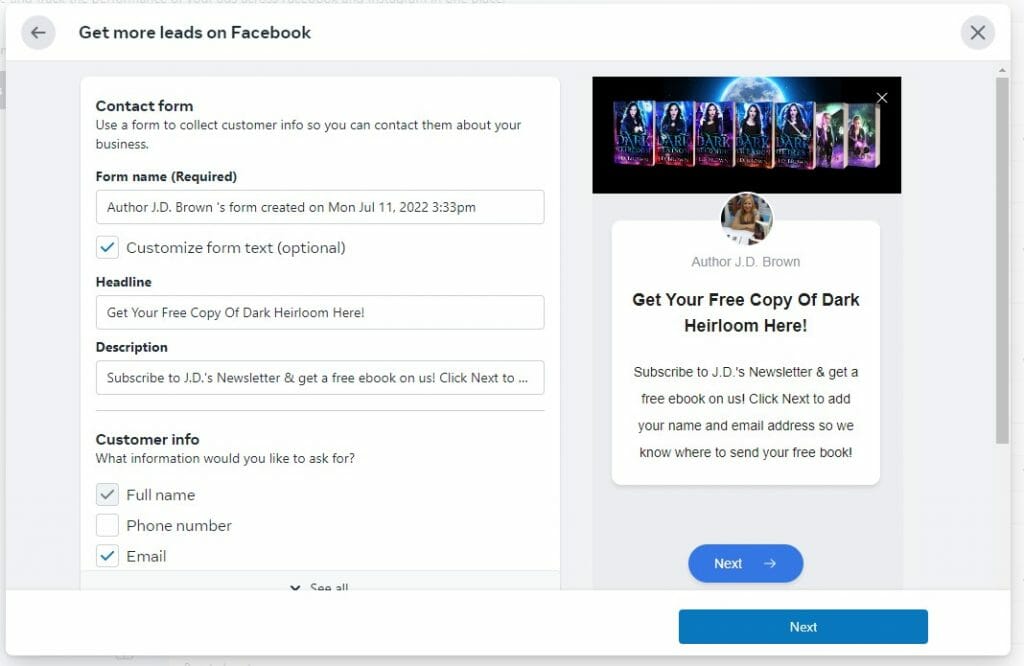
7. Click through the preview window on the right to view all the pages included in your form. When you are happy with the way it looks, click Next.
8. In this step, you’ll make the advert.
First, add an image. We suggest starting simple with just one single image. Make sure it’s the best high quality attention-grabbing image you can find. Use Canva or Stock Photos. Never use artwork you don’t own.
Next, add your Description, Headline, and Call to Action button. Make sure your ad copy is the best it can possibly be. Get feedback from other authors on how to improve your ad copy.
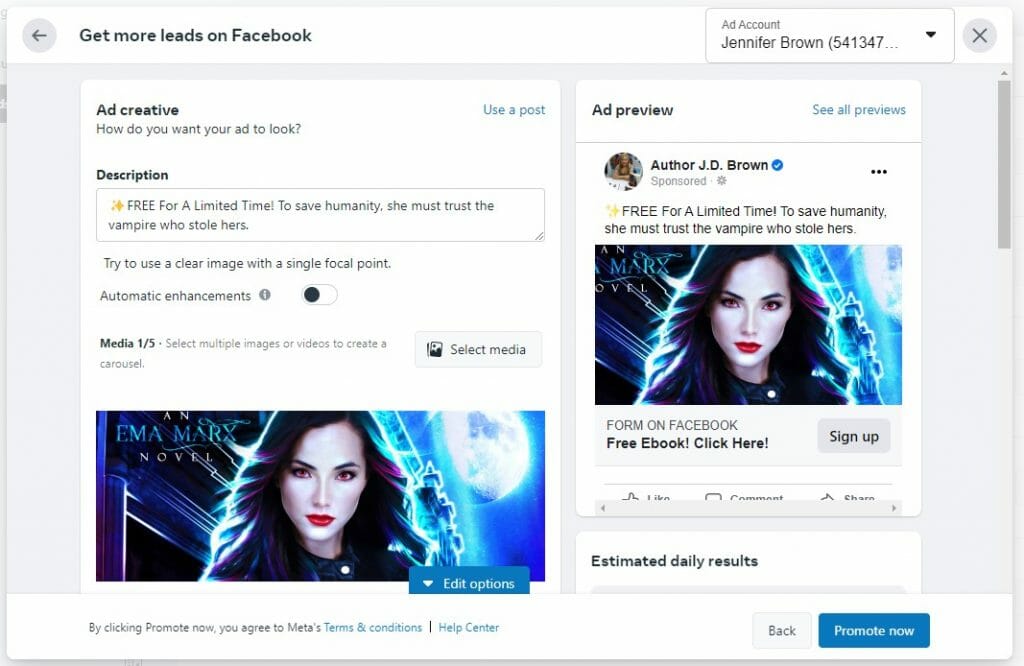
9. Scroll down and edit your target audience (aka detailed targeting). If you’re new to Facebook ads, target the names of similar authors in your genre. For example, if you are a contemporary romance author, you can target Jodi Picoult. This means your ad will be shown to fans of Jodi Picoult.
If you are unsure about gender or age, leave those alone for now. Once your ad has been running for a few days, you’ll be able to see the insights and see which demographics outperform others. You can test those demographics at a later date.
*Note* For location and language, only select one country and language at a time (i.e. United States and English). More than one can make your audience too broad and mess up your data.
10. Choose your placements, budget, and schedule. Placement refers to where your ad will show up on Facebook, such as in the news feed or in Stories. Note that this Includes Instagram placements too! You can leave this on automatic for now and use your insights later to see which placements perform best. For a budget, we encourage you to start small. There are a LOT of insights and metrics you’ll want to test later, so it’s important not to burn through your budget too quickly. As for schedule, you can pause or turn off your ads at ANY time, so schedule isn’t really necessary unless you’re afraid you might go over your budget. If money is tight, then set an end date so your ad doesn’t continue spending money to run past a specific date.
11. When you’re done, click Promote Now. Review your ad from Ads Manager and when you’re ready to publish, click Confirm. Facebook will review your ad and let you know if there are any problems. Otherwise, your ad will be published usually within the hour.
Once your ad starts generating leads, you can download them to your computer and then upload them to your author email list. (FYI: We will publish another training on some approved software that can make this process automated shortly)
Keep a close eye on your ad’s progress. After a couple of days you can check your insights and tweak your audience (such as age, gender, etc.) to try improving your results. Work slowly. Every time you make a change, Facebook needs 24-48 hours to adjust its algorithm, so be patient and give it enough time to start working.
Congratulations! You have new subscribers rolling in! Now what?

With Lead Gen ads, you can continue to grow your author email list quickly, powerfully, and essentially on autopilot while you get back to writing (just keep an eye on cost). With your autoresponders and newsletters doing the job for you 7 days a week / 365 days a year, you no longer have to rely on sending heaps of expensive traffic directly to Amazon with a wish and a prayer. You never again have to panic because of an update throwing a wrench at your ads. Instead, you can rest easy, do your writing, and enjoy new readers and revenue for years to come. (Click here to learn how to turn your email subscribers into superfans!)

